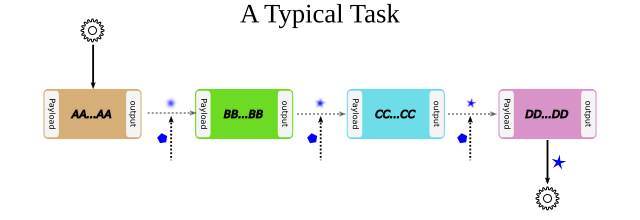Compute Pods
Overview
Golem is a peer-to-peer compute marketplace where requestors(those who need to get some compute done) and providers(those who provide their computer in exchange for $) are matched together in a decentralised way. A typical program on Golem is usually a set of payload(inputs), scripts, logs, and outputs with scripts controlling the logic of the whole running session. Note however that this is a loose definition of a Golem program as there is no such pre-defined structure and developers are free to layout their program files in any manner the wish and the layout Sovr uses is only for the sake of tidiness.
A compute pod is a logical directory structure that contains directories and files representing a program that can be run on Golem. To differentiate a compute pod from typical pods, recall that users might have other pods in their wallet too, a .recipe file is stored at the root of the compute pods, e.g. /segmentation-job.recipe. A recipe is a json file with the following look and feel:
{
"name": "blender",
"description": "Blender requestor pod that renders a .blend file.",
"version": "1.0",
"author": "reza",
"public": true,
"golem": {
"exec": "python3 script/blender.py",
"script": "script",
"payload": "payload",
"output": "output",
"log": "logs"
}
}
nameThis property identifies the compute pod within the FairOS-DFS and thus should be unique for every compute pod.
descriptionA description of the objective of the compute pod
authorThe author of the compute pod
versionVersion number
publicWhether the compute pod should be shared with others
golemDefines a Golem program
execThe command that starts a Golem session run
scriptThe logic of the Golem program is out here
payloadDefines the payload(input) of the Golem program
outputThe output of the Golem program
logThe logs of any Golem session runs
What is a Compute Pod?
A compute pod is the main building block of the Sovr Protocol that provide an easy to use scheme to manage Golem compute session. Compute pods can be run, persisted, shared, and forked by users in a decentralized way. This allows them to be viewed as portable compute objects. Compute pods might experience various independent stages during their lifetime:
Running
A running compute pod is simply a Golem program. An example of running a compute pod via Sovr CLI is shown below. Before running, Make sure you have logs and payload directories within your compute pod.
python src/cli.py --recipe src/templates/pods/blender/recipe.py --runPersisting
A compute pod can be saved(persisted) to the FairOS-DFS with the
--persistoption of Sovr CLI. When persisting, if thepublicproperty of the recipe is set to True, the compute pod is also shared to the outside world. An example of persisting is shown below:python src/cli.py --recipe src/templates/pods/blender/recipe.py --persistForking
Forking is the opposite of persisting and as its name implies, brings a public pod to the user, allowing her to build upon other people’s work.
--forkoption is employed to fork compute pods. an example of forking is shown below:python src/cli.py --fork 2cf98c3...23ee9a
Besides working with compute pods, Sovr CLI provides means to maintain the overall status of itself and compute pods. --persist-self for example, persists a copy of Sovr CLI(the src/ directory) on Swarm and shares it as a measure of redundancy. Another set of options revolve around the maintenance of compute pods with --list-pods providing a list of current compute pods and --generate-pod-registry creating a registry of compute pods as users could have several other pods too and it is important to track compute pods down.
Payload and output
The notion of payload is very important for a compute pod as it provides means to communicate with other compute pods. A recipe defines what payload the compute pod expects. There are two types of payloads: internal, and external. An internal payload is simply the set of local files stored in the directory defined by the payload property while an external payload is a set of references to public pods. The following snippet shows an external payload:
"golem": {
.
.
.
"payload": [
{
"ref": "ej38b1...",
"data": "/data.zip"
},
{
"ref": "1a20fd...",
"data": "/jake/lime.zip"
},
.
.
.
],
},
.
.
.
},
As you can see the payload requires external resource stored on public pods that need to be forked before a compute pod could use them. This is taken care of by the Sovr CLI when running a compute pod and stored in the payload/external direcory.
Once a compute pod is ready to be persisted, the recipe could ask for its output to be shared. An example of a output sharing is given below:
"golem": {
.
.
.
"output": {
"share": "output/results",
},
.
.
.
},
The overall message of computes pod is simple yet powerful. Using compute pods, people can autmate things and build on top of others’ work.
Tasks
A task is a set of independent compute pods loosely chained together to undertake a complex job. The following image demonstrates a visual conception of tasks.
A task is defined in a json file(usually called recipe.json just in the case of compute pods) and has the following look and feel:
{
"name": "some sequence",
"public": true,
"payload": [
{
"ref": "ej38b1...",
"data": "/data.zip"
},
{
"ref": "1a20fd...",
"data": "/jake/lime.zip"
},
.
.
.
],
"pods": [
"96dd1...59670",
"e3f8c...55eb4"
]
}
Where the pods property defines a list of compute pods that constitute the task. To run a task you can invoke the Sovr CLI as below:
python src/cli.py --recipe foo/recipe.json --run
Running a task involves forking and running individual compute pods. After each compute pod is run, the contents of the output is copied to the next compute pod’s payload/external directory, thus enabling dependency of compute pods to each other. Sovr also enables tasks to have a special type of payload called the shared payload. A shared payload is a shared pod containing some data items that is provided to all pods when running, therefore making parallel evaluation workflows possible. There are many use cases where a single piece of data item is required to be evaluated by a several models, e.g. benchmarking purposes. To sum it up, there are two ways for pods to make use of external data when part of a task:
Relying on their own external paylaods specified in their recipe file.
^, + Using a shared pod as external payload
To get your feet wet with tasks, there is an example task in src/templates/tasks/ml/keras/recipe.json where 5 images are sent to different pre-trained Keras models to be classified.
Quick dive
To make this introduction to compute pods solid, an example is provided here that let’s you run and examine a compute pod we have already persisted in Swarm.
Set up a user within the FairOS-DFS environment
We assume that FairOS-DFS tools are located at ./bee/ and our system’s architecture is the common 64-bit “x86_64” known as amd64
Open a terminal window and run(replace the postage block id Swarm gave you with foobar)
./bee/dfs-linux-amd64 server --postageBlockId "foobar"In another terminal tab/window, run
./bee/dfs-cli-linux-amd64Now that you are inside the FairOS-DFS CLI, let’s create a user named sam or name it as you like
user new samProvide a password for sam and exit the FairOS-DFS CLI.
Open your favourite text editor and write the following text in it then save it in the Sovr CLI’s
srcdirectory(I hope you’ve already clonned Sovr CLI, if not please consult Usage) ascreds.json.{ "username": "sam", "password": "sam's password" }
Set Golem up as described here Usage
Fork, run, and persist a compute pod
While in the same terminal tab/window, make sure you are at Sovr CLI’s directory
sovrand the virtual environment you set up at Usage is activated.
To fork a compute pod containing a XCeption Keras image classification model, run
python src/cli.py --fork a61d11e7335ed41e56494ae4bee5446f7785737938a35454e3190c5ccae283eaOnce the forking is complete, you would have
XCeptiondirectory at your current woking directory, feel free to explore it.To run the forked XCeption compute pod, run
python src/cli.py --recipe ./XCeption/recipe.json --runThis will send your compute pod’s stuff to Golem nodes and once done, your compute pod’s results are ready at
XCeption/outuptalong with any logs atXCeption/logs. For this specific compute pod, the actual result isXCeption/output/preds.jsonwhich is the top 5 classes the model thought the five input images are.If you are satisfied with the outputs or just interested in saving your compute pod on Swarm, run
python src/cli.py --recipe src/XCeption/recipe.json --persistIf there are no harmless errors, you should get a message on the successful persistence of your compute pod along with a sharing reference key if your recipe’s
publicproperty was True.
Congrats, you have completed your very first compute pod journey!
As an alternative to forking, there are some template compute pods and tasks in the src/templates directory, feel free to examine them.